Every Necessary Details Which Need To Know
- How To Change Password
- How To Write a Document at SprigHub Documentation
- How To Create a Sub Category inside a Category
Note: Every How To Added Inside this Document One by One For How to Use Documentation Website Easily.
How To Change Password
- Login with Provided Username and Password
- Go to the Dashboard
- Click on Users
- Inside Users Select Profile
- Go to the Bottom and Select = Set New Password
- Provide a Strong Password Combination of Upper case and Numbers
- Update Profile
- View Video For Better Understanding
How To Write a Document at SprigHub Documentation
- Select = + New From Top Menu
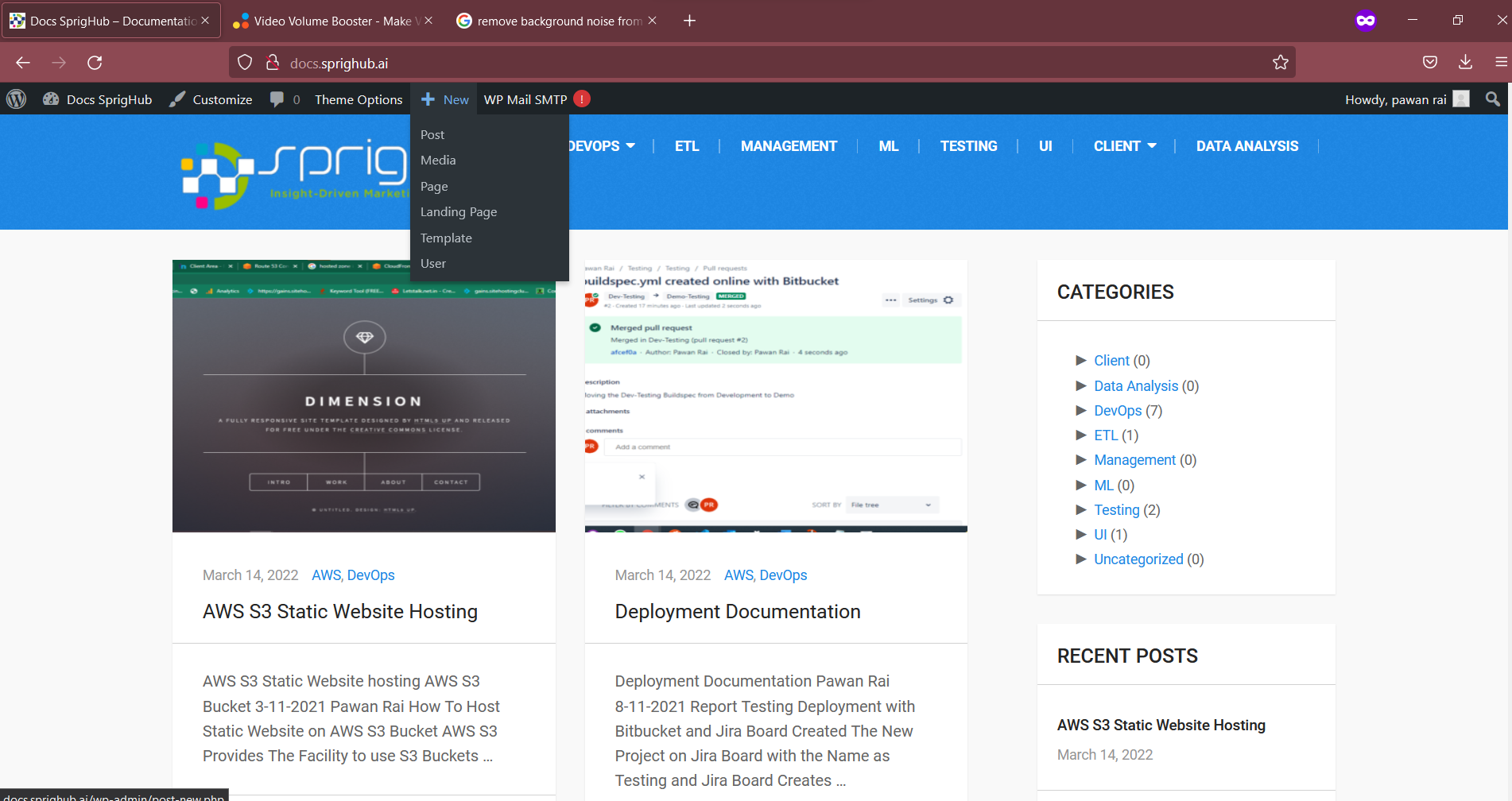
There is Two Option For Your Documentation.
- If You have a Word Document Then You Can Easily Select the Document and insert the Document.
- You Can Also Write the Documentation on Web With Full Featured Tolls.
- If You Want to Add Create Word Document, Then Please Select Browse Button Below Mentioned
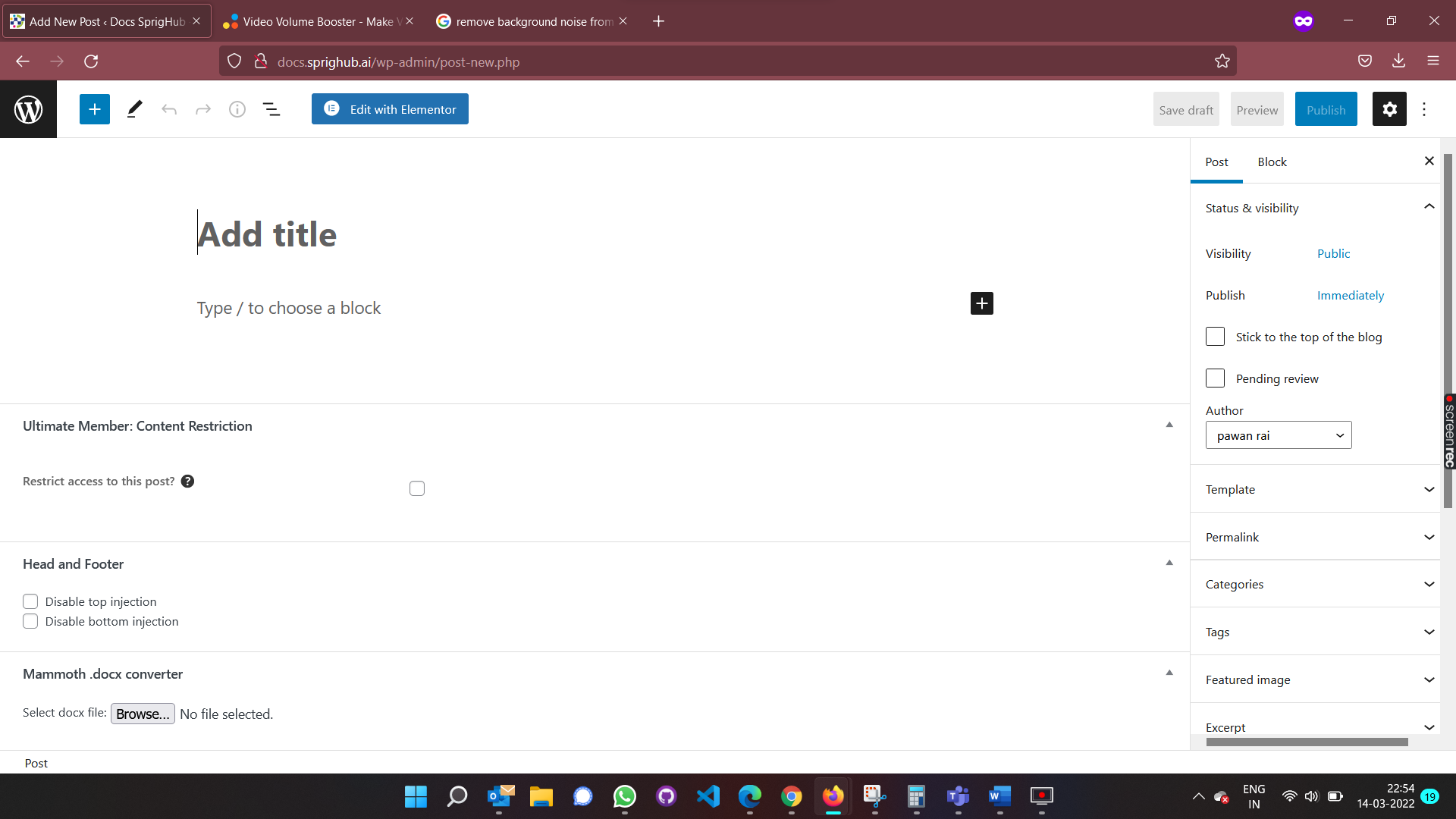
- Select The File and Insert it into the Documentation Easily
- Select the Category For The Documentation
- Select Publish Post Once its Done
- View Video For Better Understanding
How To Create Sub-Category For Category
- Go To DashBoard
- Select Post and Inside Post Select Category
- Types the Name of the Category
- Select the Parent Category
- Select Add New Category
- View Video For Better Understanding
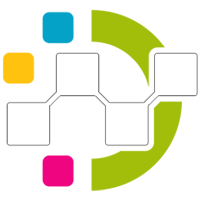





Leave a Reply