
Introduction
The Zoom API provides data scientists with a platform to access and analyze various data points from the Zoom video communication platform. With the Zoom API, data scientists can retrieve and analyze data such as meeting details, participant statistics and meeting recordings. This data can be used to gain insights into usage patterns, participant engagement, and overall platform performance.
The Zoom API is a RESTful API that uses standard HTTP requests to communicate with the Zoom platform. The API is designed to be simple and flexible, allowing data scientists to retrieve the data they need in a consistent and reliable manner. The API also provides a range of endpoints, including both real-time and historical data, making it easy for data scientists to access and analyze a wide range of information about the Zoom platform.
The Zoom API provides data scientists with a secure and reliable way to access and analyze data from the Zoom platform. Whether you are interested in understanding overall platform usage trends, or you need to perform deep dives into specific aspects of the platform, the Zoom API provides the data and functionality you need to gain valuable insights into your video communication data.
Getting an access token
Step 1: Request user authorization
Direct user to: https://zoom.us/oauth/authorize?response_type=code&client_id=Client_id&redirect_uri=https://example.com
Zoom will prompt the user to authorize access to your app.
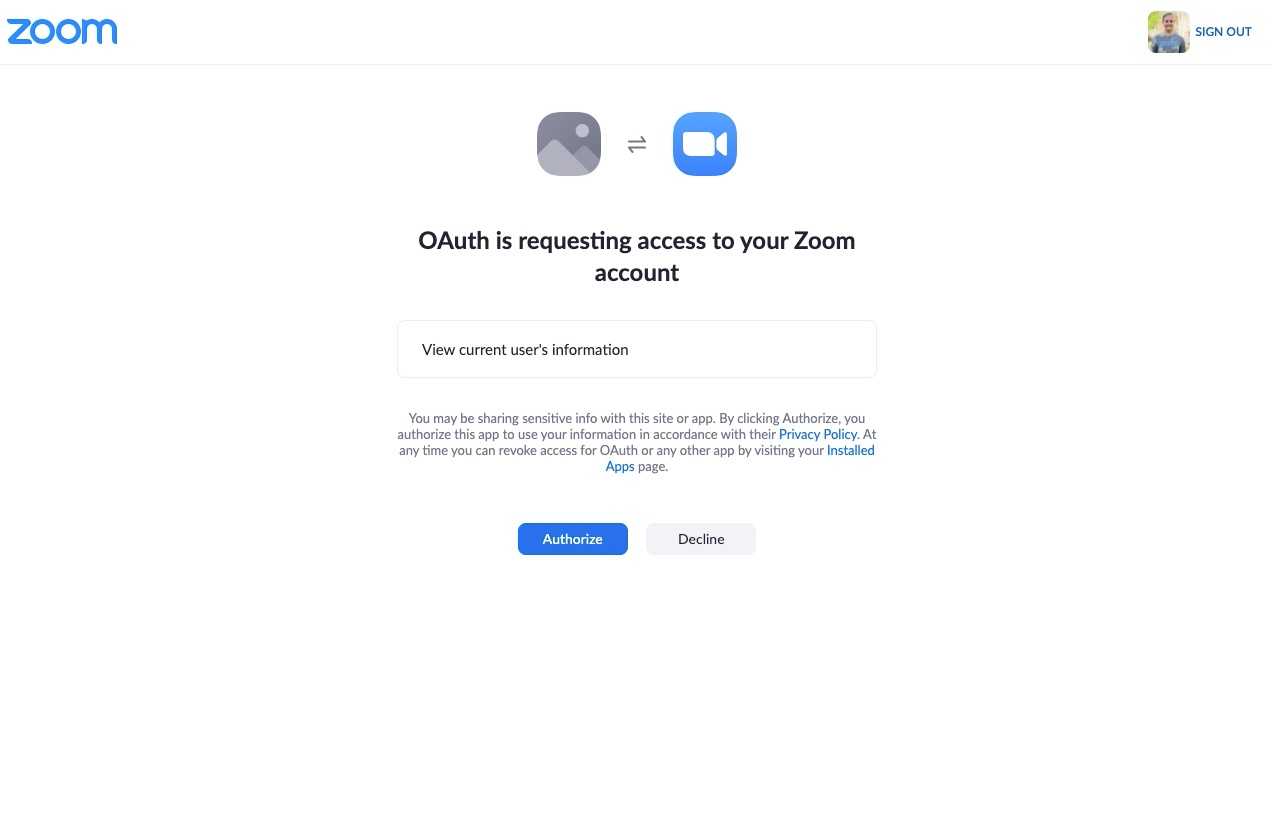
If authorized, Zoom redirects the user to the redirect_uri with the authorization code in the code query parameter:
Step 2: Request access token
Once you have an authorization code, use it to request an access token.
Make a POST request to https://zoom.us/oauth/token with the following request headers and request body information:
import requests
url = "https://zoom.us/oauth/token"
headers = {
"Host": "zoom.us",
"Authorization": "Basic Q2xpZW50X0lEOkNsaWVudF9TZWNyZXQ=",
"Content-Type": "application/x-www-form-urlencoded"
}
data = {
"code": "[CODE]",
"grant_type": "authorization_code",
"redirect_uri": "[REDIRECT URI]",
"code_verifier": "[CODE VERIFIER]"
}
response = requests.post(url, headers=headers, data=data)
print(response.text)
Successful response:
If successful, the response body is a JSON response containing the user’s access token:
{
"access_token": "eyJhbGciOiJIUzUxMiIsInYiOiIyLjAiLCJraWQiOiI8S0lEPiJ9. ",
"token_type": "bearer",
"refresh_token": "eyJhbGciOiJIUzUxMiIsInYiOiIyLjAiLCJraWQiOiI8S0lEPiJ9. ",
"expires_in": 3599,
"scope": "user:read:admin"
}
3. Using Refresh Token to generate access token
def encode_base64(key,secret):
token_string=str(key)+":"+str(secret)
message_bytes = token_string.encode('utf-8')
base64_bytes = base64.b64encode(message_bytes)
base64_message = base64_bytes.decode('utf-8')
return base64_message
def refresh_token(key,secret,refresh_token):
key=key
secret=secret
refresh_token=refresh_token
print(refresh_token)
params={
"grant_type":"refresh_token",
"refresh_token":str(refresh_token)
}
print("Basic "+str(encode_base64(key,secret)))
header={
"Authorization":"Basic "+str(encode_base64(key,secret))
}
token_=requests.post("https://zoom.us/oauth/token",params=params,headers=header).json()
return [token_['access_token'],token_['refresh_token']]
Sample Request Example of Zoom API call in python
user_id='xxxxxxxxxxxxxxxx'
header={
"Authorization":str(access_token)
}
user_details=requests.get("https://api.zoom.us/v2/users/"+str(user_id),headers=header).json()
Important Endpoints
For Webinars
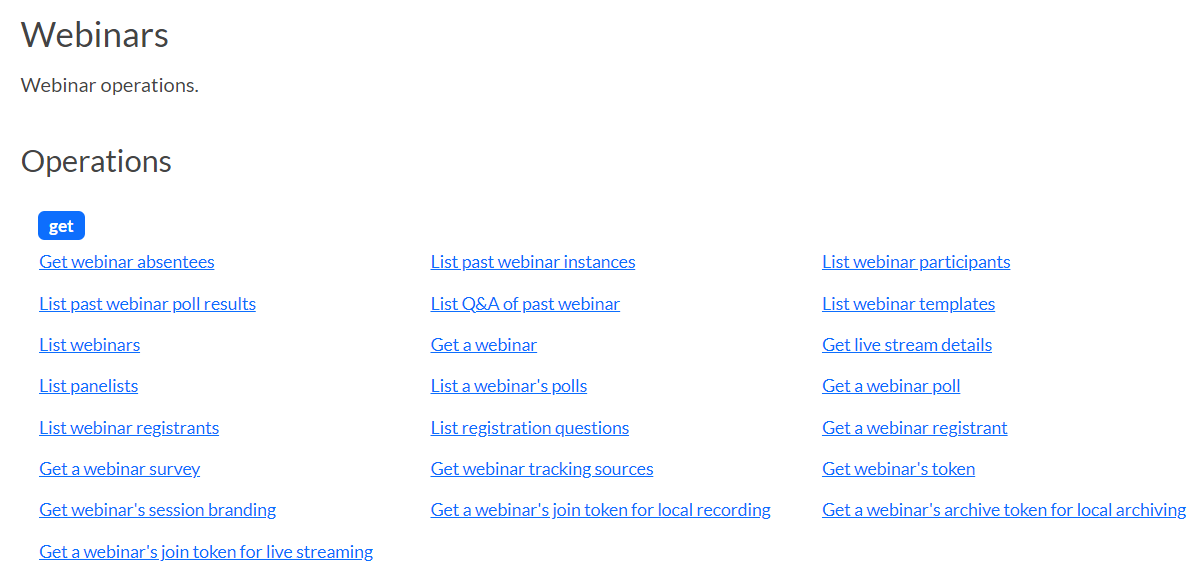
Survey Endpoints availability across Zoom API
Zoom Meeting API >> Inside a meeting
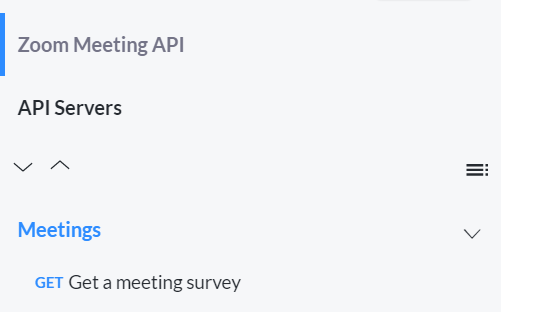
Zoom Meeting API >> Inside a webinar
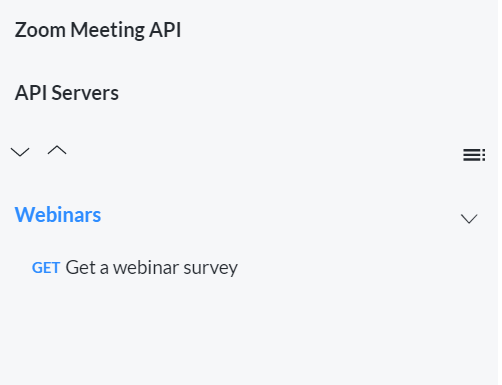
Checked Every Below mentioned API Reference
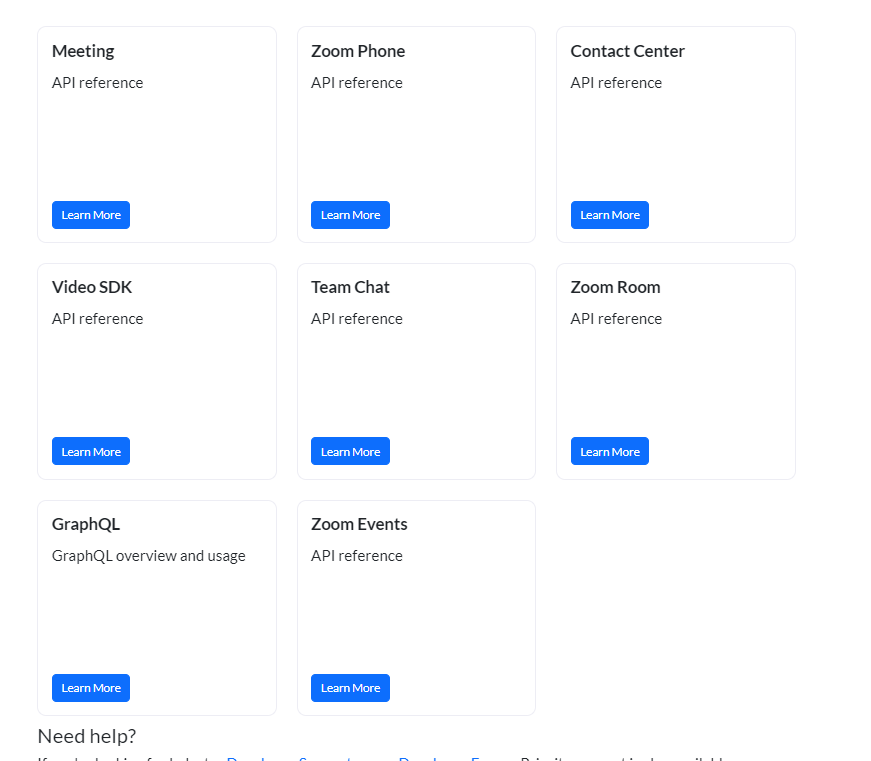
But not found other survey Like endpoints
Add New Scope in Zoom APP
1. Go to Zoom Developers
2. Select the Created App
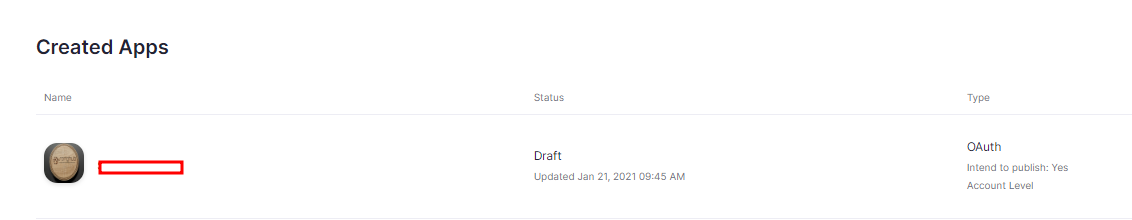
3. Select scope from left menu and click on add scope
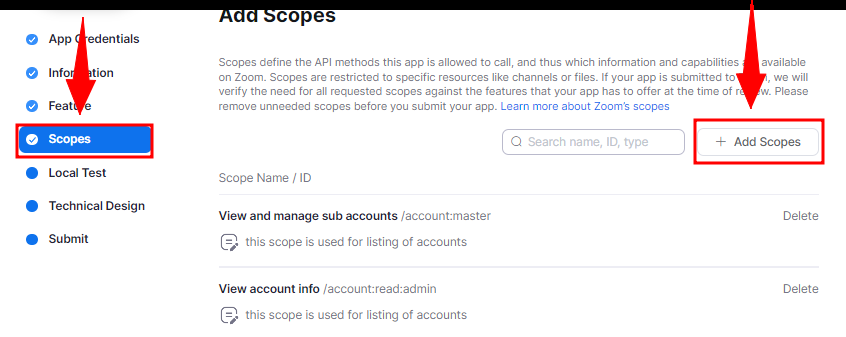
Zoom API Endpoints Currently in use
base_url = f”https://api.zoom.us/v2″
- To get the Account Details
/users/me
- To get the Webinar Details
/users/{user_id}/webinars
- To get the Registered person’s details
/webinars/{webinar_id}/registrants
- To get the Participant’s Details
/report/webinars/{webinar_id}/participants
- To get the Webinar Report
/report/webinars/{webinar_id}
- To get the Poll Details
/report/webinars/{webinar_id}/polls
- To get the Q&A Details
/report/webinars/{webinar_id}/qa
Some Questions We Asked the Zoom Developer Forum During Development
Survey Report: How to get After Webinar Survey Report with API
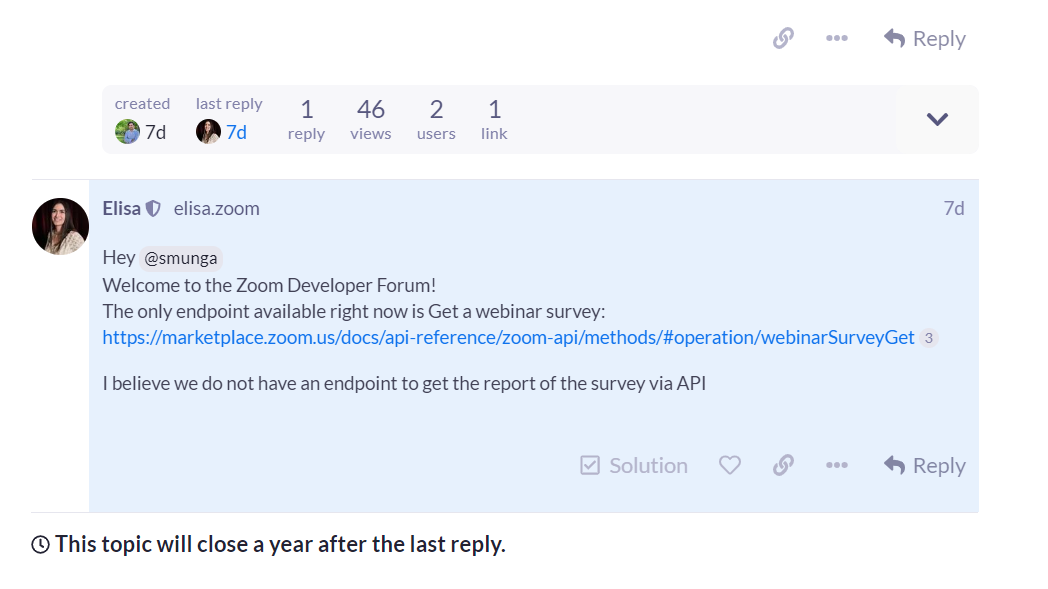
Q&A Report API not Giving names who asked questions
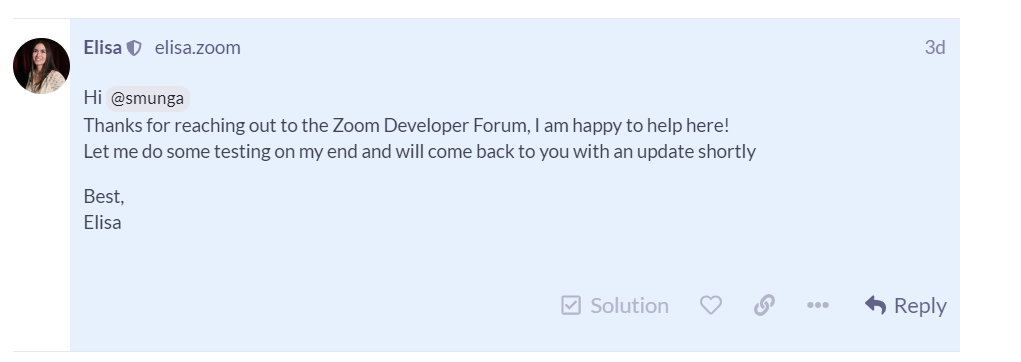
Link for the second question: https://devforum.zoom.us/t/q-a-report-api-not-giving-names-who-asked-questions/83125
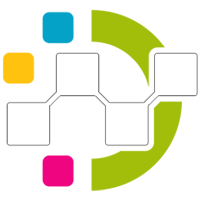
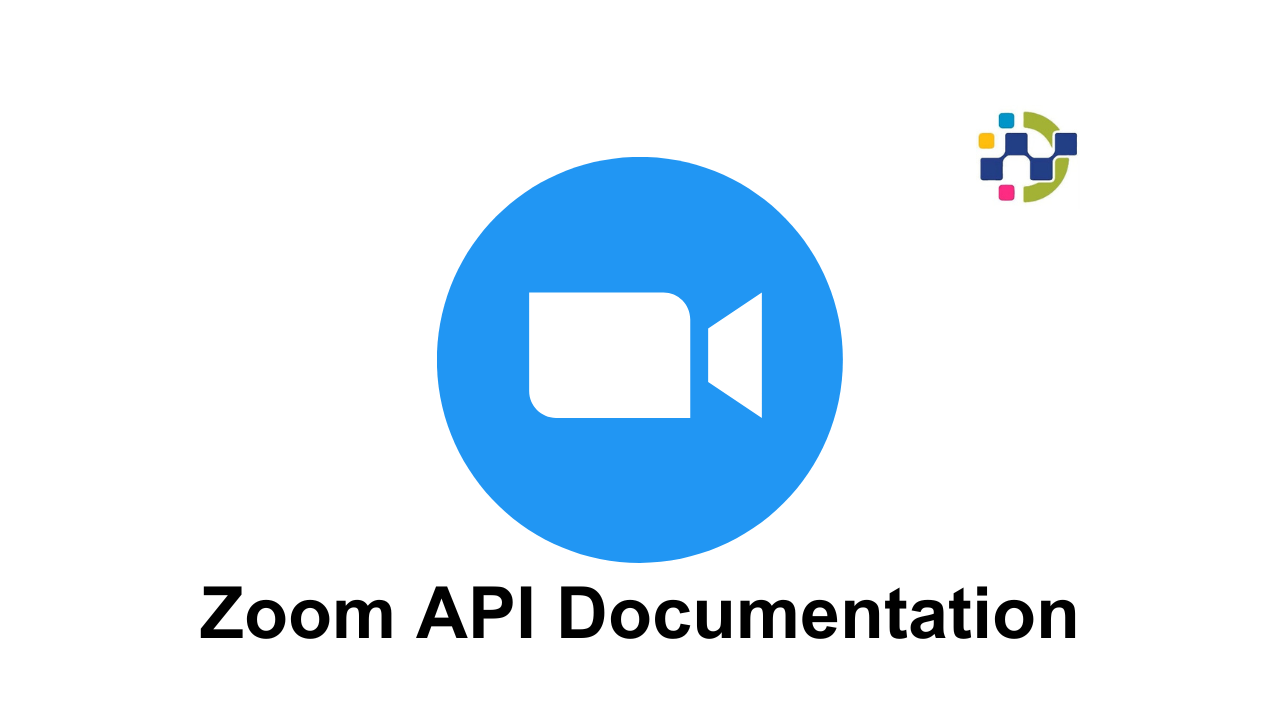
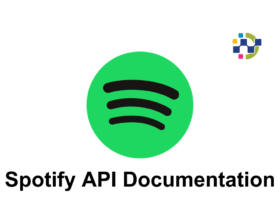





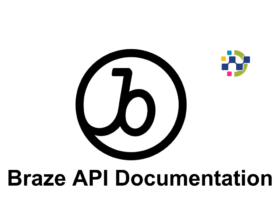
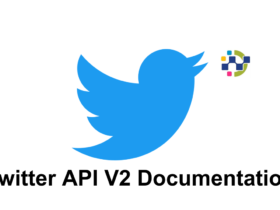
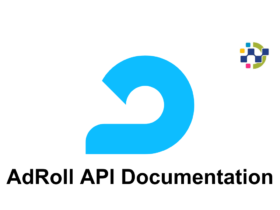
Leave a Reply