Yahoo Ads objects:
- Create an ad campaign. Go to the native landing page and log in. To create an ad and setup the ad. Use the attached document for reference.
- The Yahoo Native API provides you with a set of RESTful Objects that you can use to create, manage and retrieve advertiser data for your ads, ad groups and campaigns programmatically.
To retrieve data for an ad campaign, for example, you would make a GET call with an ID parameter that you’ve specified (31336), like this:
Api endpoint: https://api.gemini.yahoo.com/v2/rest/campaign/31336
{
“errors”: null,
“response”: {
“id”: 31336,
“status”: “PAUSED”,
“advertiserId”: 87292,
“campaignName”: “SampleCampaign”,
“budget”: 100,
“language”: “en”,
“budgetType”: “LIFETIME”,
“channel”: “SEARCH_AND_NATIVE”,
“objective”: “PROMOTE_BRAND”,
“isPartnerNetwork”: “TRUE”,
“defaultLandingUrl”: null
}
}
- The AdvertiserService provides methods for retrieving advertiser data.
https://api.gemini.yahoo.com/v3/rest/advertiser/
Method: To retrieve data for a specific advertiser, make a GET call with the id parameter.
Example: GET call to retrieve an advertiser:
https://api.gemini.yahoo.com/v3/rest/advertiser/87292
The response will be the advertiser associated with the given id:
{
“errors”: null,
“response”: {
“id”: 87292,
“currency”: “USD”,
“timezone”: “America/New_York”,
“advertiserName”: “company name”
}
- The CampaignService provides methods for creating, updating, deleting and retrieving campaigns. You can also create an app install campaign if your goal is to generate app downloads.
- The AdGroupService provides methods for creating, updating, and retrieving ad groups.
- The AdService provides methods for adding, updating, and retrieving ads.
- For purposes of testing and verifying the calls you make in the Yahoo Native API, you may wish to set up the Postman HTTP client, which lets you make requests (GET, PUT, POST, and DELETE calls) to the Native RESTful APIs.
Postman is a widely used tool for building and handling HTTP requests to REST-based services. It can be useful in your development efforts for optimizing, testing and error-checking your API calls when working with the programmatic Yahoo Native API.
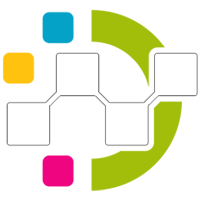

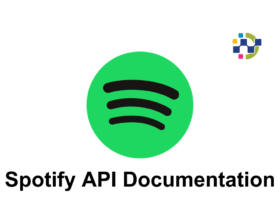




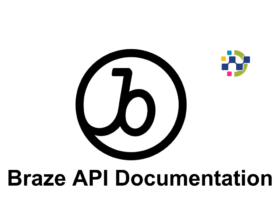
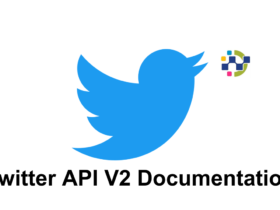
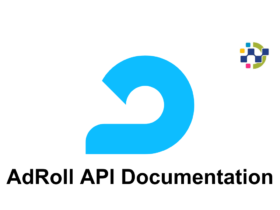
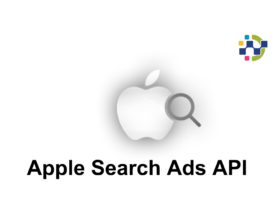
Leave a Reply