Pawan Rai8-11-2021Report |
|
Testing Deployment with Bitbucket and Jira Board
- Created The New Project on Jira Board with the Name as Testing and Jira Board Creates Same Repo Name in Bitbucket Repository
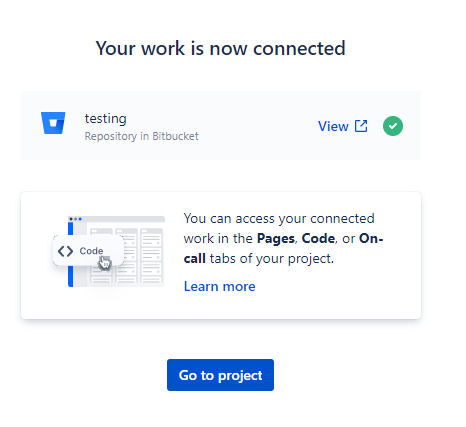
- Go to Backlog and Create a To Do Task and Start the Sprint

- Move the Backlog to Sprint and Start the Sprint
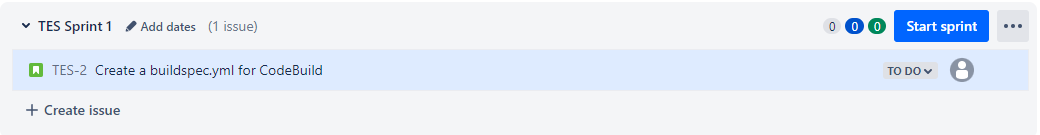
- At the Start of the Sprint the Time Declaration on is required for completion of the sprint
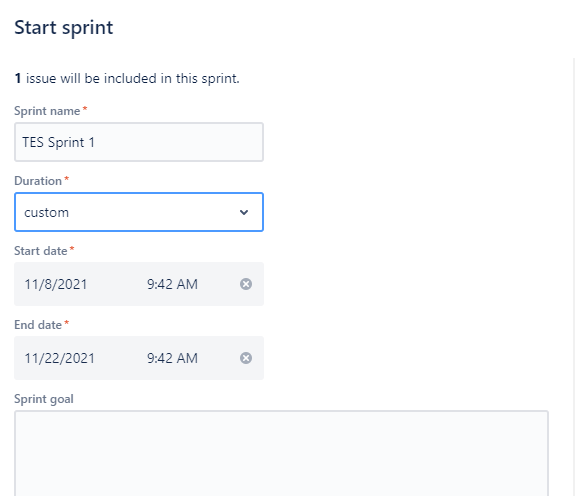
- It will show on your Board
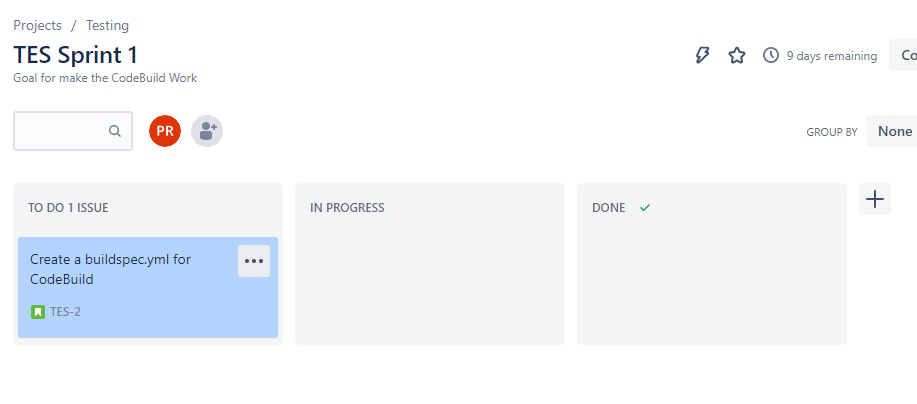
- We can Create The Branch for the Sprint and Then Merge with Dev, Pre and Demo
- We Can Assign the Sprint Easily for any one of the team Member
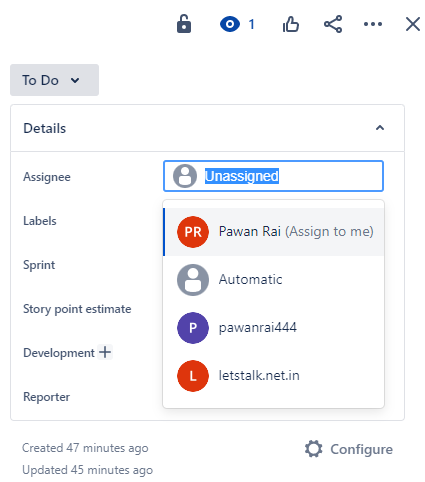
- Create Some Branches
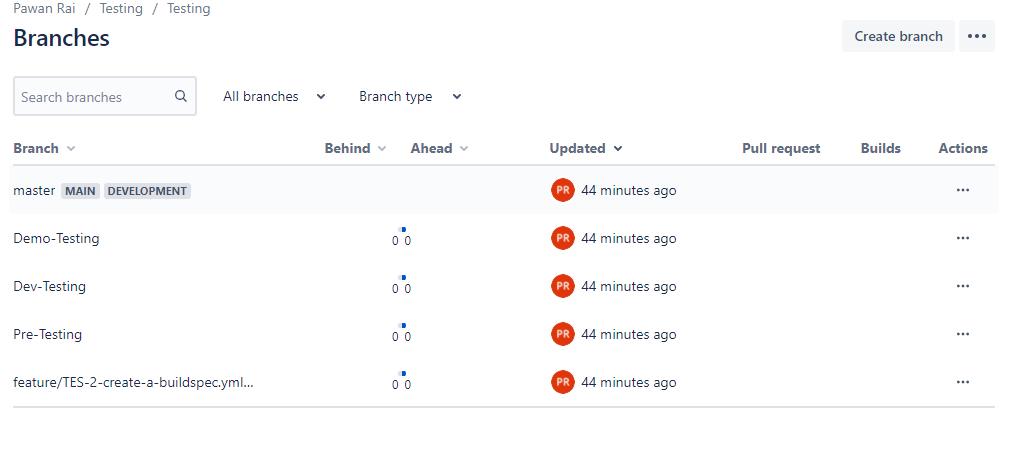
- Start the Work & Connect the branch with GitHub Desktop
- Edit the code and Deploy the code which you want to run on pipeline
- Create the Pull Request and Then Wait for the approval or ask for the approval
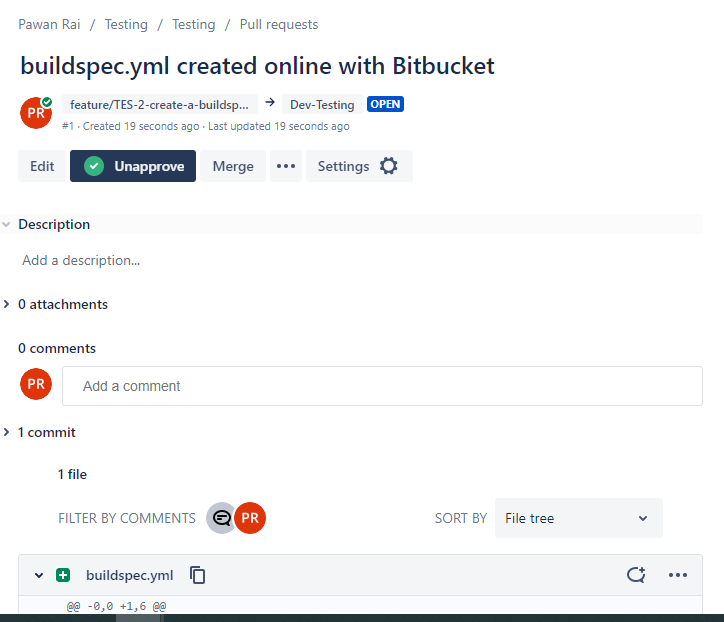
- Approve the pull request from jira board if the Branch is Created in Jira board
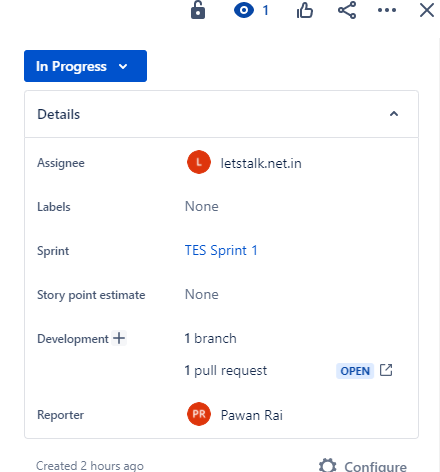
How to Create a pull Request from one branch to another
- Select the Source branch of change one side and Deploy branch on Right side
- Using testing repo and Dev-Testing as Branch
- I will move the change of Dev-Testing >> Demo-Testing
- I have a File name buildspec.yml in Dev-Testing But not in DemoTesting
Image of Dev-Testing
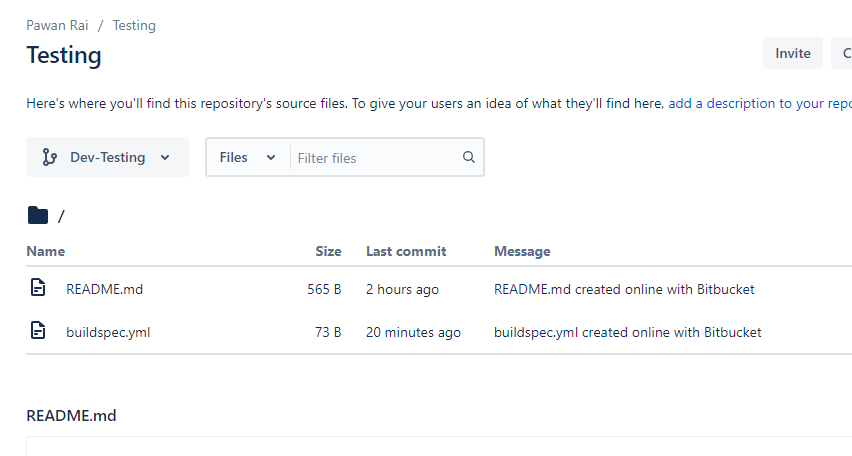
Image of Demo-Testing
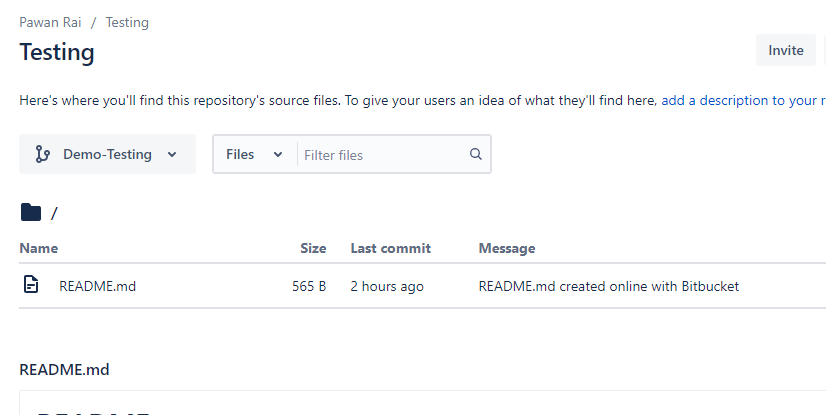
Create the Pull Request from Dev >> Demo
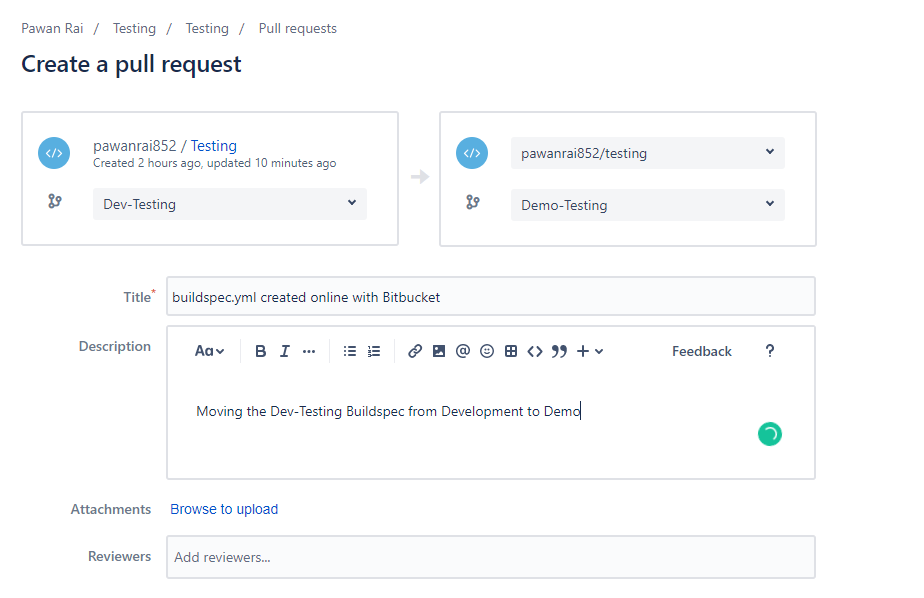
- Approve the Request of Pull and check the Destination branch for the Changes
- Merge and Close the Pull Request
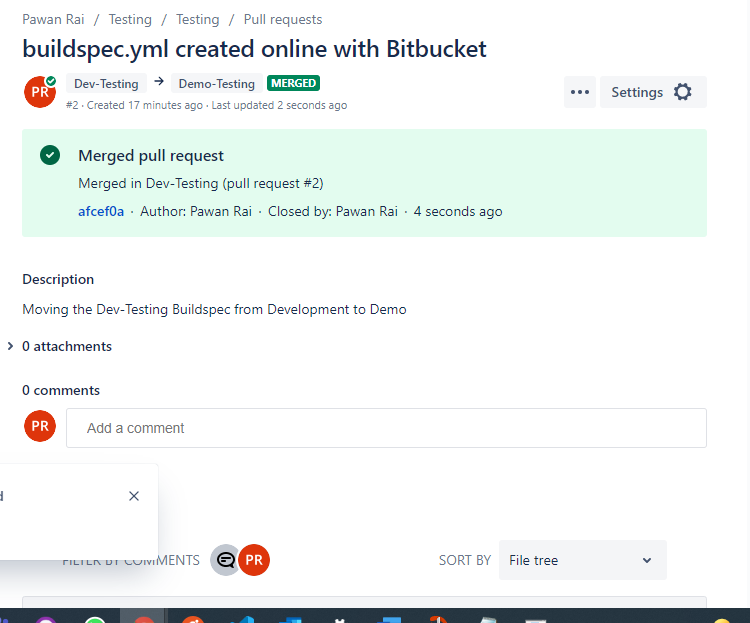
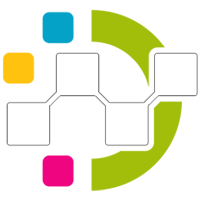
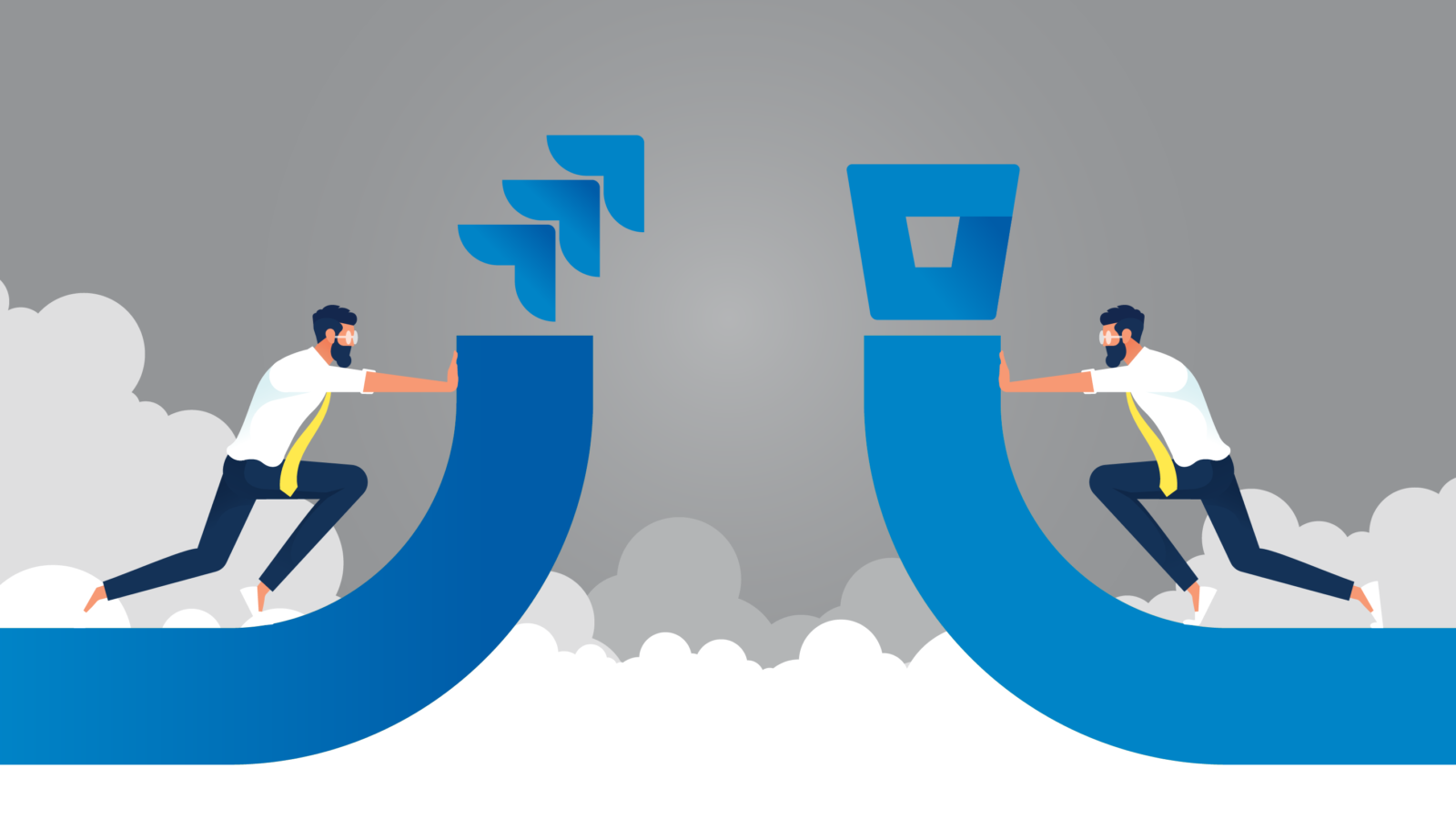







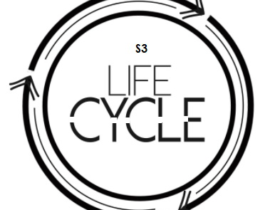
Leave a Reply