| Report Notebook |
Uses AND Working
AWS Services
AWS BOTO3
AWS BOTO3(BRIEF SUMMARY)
- The SDK is composed of two key Python packages:
- Botocore (the library providing the low-level functionality shared between the Python SDK and the AWS CLI)
- Boto3 (the package implementing the Python SDK itself).
AWS BOTO3 USES
- We Can do multiple things with the help of boto3
- We can easily access and used large data from AWS S3 with the help of the boto3
- Only one basic requirement for the user is the key Credential’s for the
Verification and Security Purpose
- With the help of the Boto3 we can Create, delete and Edit every thing with right permissions
- Its Safe and Useful for the python data imports
How to Use ?
- Test for the working of the code on jupyter notebook
How to import
- Import boto3
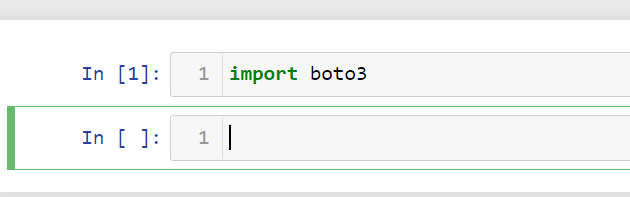
- If boto3 is not installed
- Use : pip install boto3
- How to List all the bucket available in AWS S3
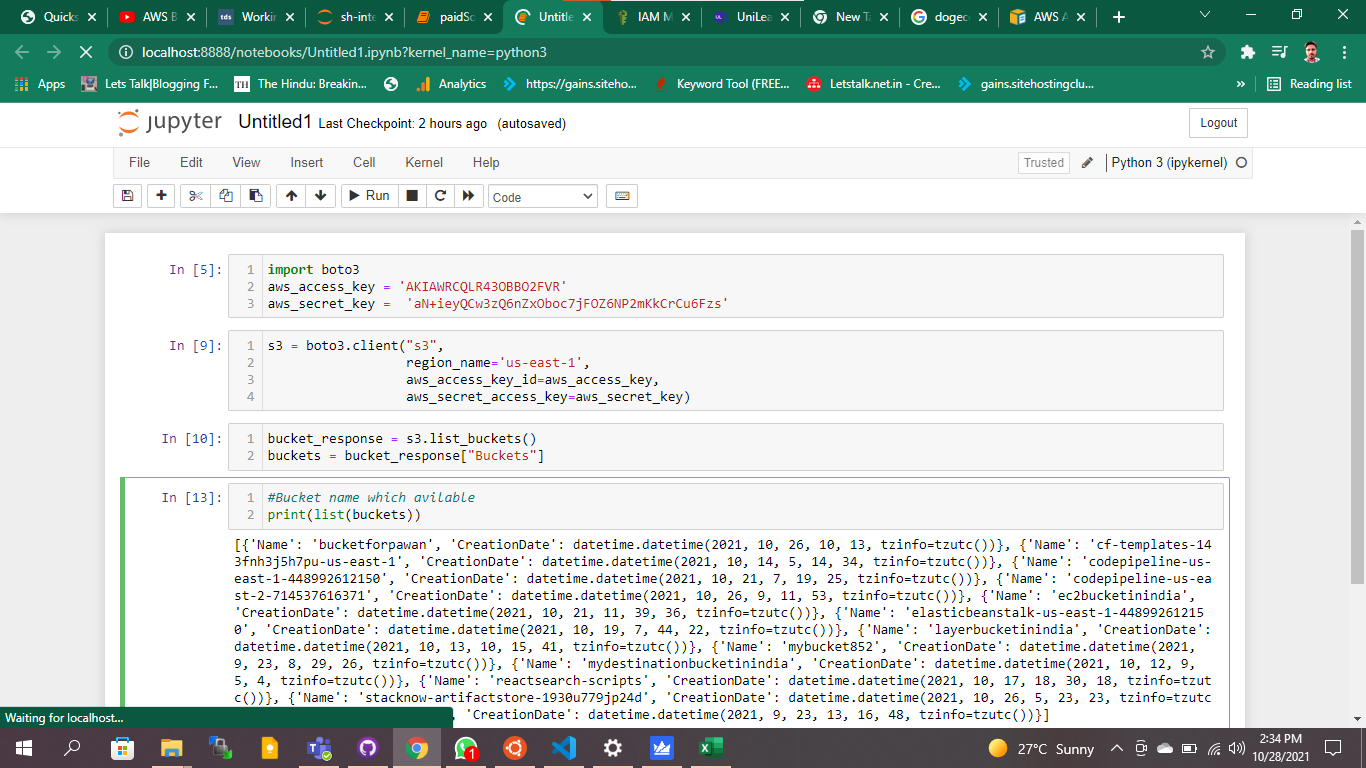
- Code from above Picture
import boto3
aws_access_key = ‘xxxxxxxxxxxxxxxxxxxxx’
aws_secret_key = ‘aN+ieyQCw3zQ6nZxOboc7jxxxxxxxxxxx’
s3 = boto3.client(“s3”,
region_name=’us-east-1′,
aws_access_key_id=aws_access_key,
aws_secret_access_key=aws_secret_key)
bucket_response = s3.list_buckets()
buckets = bucket_response[“Buckets”]
- Bucket Creation code
- bucket = s3.create_bucket(Bucket=’boto3bucket852′)
- bucket_response = s3.list_buckets()
- buckets = bucket_response[“Buckets”]
- #Bucket name which avilable
- print(list(buckets))
- How to Create a Python File to Upload Local File to
AWS S3
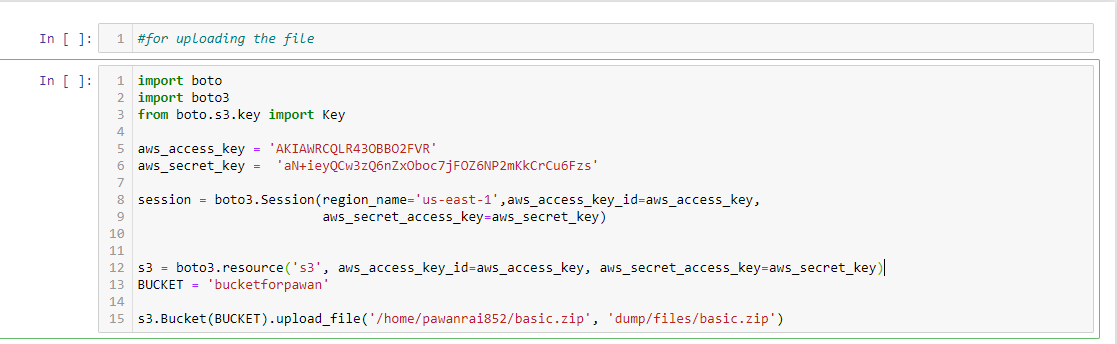
- Import boto and boto3 simply
- Create Session
- /home/pawanrai852/basic.zip is the local path
- ‘dump/files/basic.zip’ is the bucket inside Directory
Code From Above Image for upload local to S3:
- import boto
- import boto3
- from boto.s3.key import Key
- aws_access_key = ‘AKIAWRCQLR4XXXXXXXXXXXX’
- aws_secret_key = ‘aN+ieyQCw3zQ6nZxObxxxxxxxxxxxxxxxxxx’
- session = boto3.Session(region_name=’us-east-1′,aws_access_key_id=aws_access_key,
- aws_secret_access_key=aws_secret_key)
- s3 = boto3.resource(‘s3’, aws_access_key_id=aws_access_key, aws_secret_access_key=aws_secret_key)
- BUCKET = ‘bucketforpawan’
- s3.Bucket(BUCKET).upload_file(‘/home/pawanrai852/basic.zip’, ‘dump/files/basic.zip’)
How to Create a Python File to Download S3 Bucket Items?
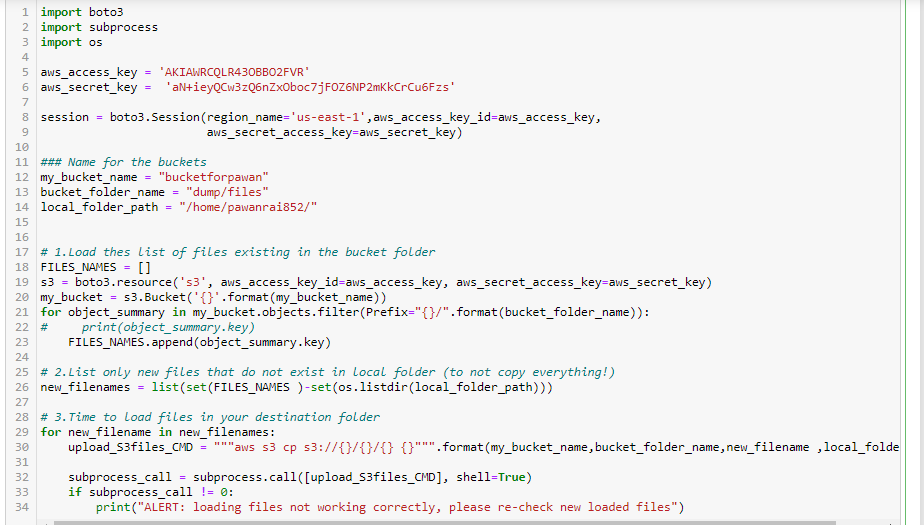
Code From above Image to Download file from S3:
- import boto3
- import subprocess
- import os
- aws_access_key = ‘AKIAWRCQLR43OBxxxxxxxxxxxxxx’
- aws_secret_key = ‘aN+ieyQCw3zQ6nXXXXXXXXXXXXXXXXXXXXXXXX’
- session = boto3.Session(region_name=’us-east-1′,aws_access_key_id=aws_access_key,
- aws_secret_access_key=aws_secret_key)
- ### Name for the buckets
- my_bucket_name = “bucketforpawan”
- bucket_folder_name = “dump/files”
- local_folder_path = “/home/pawanrai852/”
- # 1.Load thes list of files existing in the bucket folder
- FILES_NAMES = []
- s3 = boto3.resource(‘s3’, aws_access_key_id=aws_access_key, aws_secret_access_key=aws_secret_key)
- my_bucket = s3.Bucket(‘{}’.format(my_bucket_name))
- for object_summary in my_bucket.objects.filter(Prefix=”{}/”.format(bucket_folder_name)):
- # print(object_summary.key)
- FILES_NAMES.append(object_summary.key)
- # 2.List only new files that do not exist in local folder (to not copy everything!)
- new_filenames = list(set(FILES_NAMES )-set(os.listdir(local_folder_path)))
- # 3.Time to load files in your destination folder
- for new_filename in new_filenames:
- upload_S3files_CMD = “””aws s3 cp s3://{}/{}/{} {}”””.format(my_bucket_name,bucket_folder_name,new_filename ,local_folder_path)
- subprocess_call = subprocess.call([upload_S3files_CMD], shell=True)
- if subprocess_call != 0:
- print(“ALERT: loading files not working correctly, please re-check new loaded files”)
Conclusion: Boto3 is the best or sometime very useful when its come to import large data inside a program for processing and then we can also save the processed data again inside the S3 Bucket With the help of the Boto3.
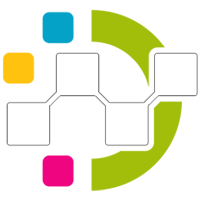
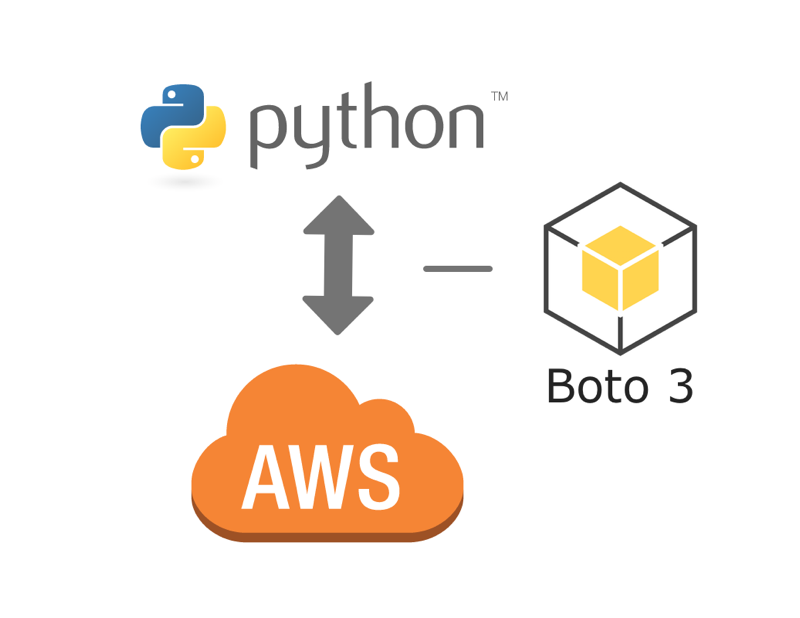





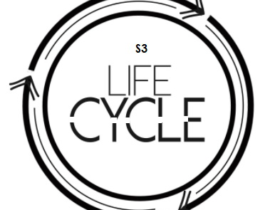


Leave a Reply